Source Code Comments
Globalyzer supports a variety of comments that can be inserted into your source code; Ignore
comments that tell Globalyzer to skip source code during its next scan; ToDo comments that are
just used to help you in your internationalization process; String Externalization comments that
let you see the actual string that was externalized using Globalyzer. By inserting these comments into your source code, other team members will be able to benefit
from your internationalization work.
Select Scans=>Manage Scans, select a Scan and then click Modify and navigate to the Scanning and
String Externalization pages. You can customize most of the comments.
Scanning Comments
- Ignore String Comment: This comment type is not editable. It's available when you
select one or more rows in the Embedded Strings Scan Results table, right-click and choose
Fix Code=>Ignore This Issue. Globalyzer inserts a comment at end of the
line telling Globalyzer to ignore this string. Globalyzer will report other Embedded Strings,
General Patterns, Locale-Sensitive Methods, or Static File References found on this line.
Multiple strings on the same line can be ignored by selecting them individually from Scan Results
and ignoring. This will place several comments at the end of the line, where each comment
indicates the string that should be ignored.
- Ignore This Line Comment: This comment type is not editable. It's available when you
select one or more rows in the any Scan Results table, right-click and choose
Fix Code=>Ignore This Line. Choosing Ignore This Line inserts a comment at end of the
line that tells Globalyzer to ignore any issues found on the line. So Globalyzer will not report
any Embedded Strings, General Patterns, Locale-Sensitive Methods, or Static File References that
occur on the line.
- To Do Comment: Inserting a To Do Comment simply inserts a string that you or
others can later search for in your source code. It may be used for any purpose that you wish.
- Ignore Next Line Comment: Inserting an Ignore Next Line Comment in your source code
tells Globalyzer to ignore the next line following the comment. Issues found on the next line
will not be reported in Scan Results.
- Start Ignore Comment: Inserting a Start Ignore Comment in your source code starts a
block of code that will be ignored by Globalyzer when it next scans your source code.
Start Ignore Comment and the End Ignore Comment work together to ignore sequential lines of code.
If an End Ignore Comment is not found in the source code, all lines will be processed by Globalyzer.
- End Ignore Comment: Inserting an End Ignore Comment in your source code ends a block of
code that will be ignored by Globalyzer. Start Ignore Comment and the End Ignore Comment work together
to ignore sequential lines of code. If a preceding Start Ignore Comment is not found in the
source code, all lines will be processed by Globalyzer.
String Externalization Comments
- String Externalization Comment: In addition to extracting strings to Resource files,
Globalyzer gives you the option of inserting a comment right above the line of code where you
externalized the string. The comment will include this String Externalization Comment followed by
the text that you externalized. You can insert comments when you perform either single or batch
string externalization, by selecting Window=>Preferences=>Globalyzer and then checking
Automatically Insert Externalized String Comment.
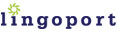
|