PHP PO Resource Wizard Page
- Resource File Type: The generated resource file(s)
where externalized objects are inserted will be of this type.
- Resource File Frequency: Project means there
will be only one file, while Source File means each individual
source file where strings are externalized will receive its own
corresponding resource file.
- Retrieval Method: The method signature your program
uses to retrieve resources from a resource file. For example, in
PHP, the call is usually: gettext("The English string").
In this case, you would enter gettext("[originalString]")
in the Retrieval Method field.
- String Key Format: This field is applicable if your retrieval method is
using [key]; in the case of .po files, the string key is usually just the original embedded string.
When used, this field displays the current
format for the resource keys that Globalyzer creates during string
externalization. Click the Edit Format button to change the
format, allowing you to completely customize your resource keys.
- String Key Next ID: This field is applicable if your retrieval method is
using
[key], which is usually not the case for .po files. When used, this field determines the ID
part of the String Key Format, and is incremented each time a string is externalized. In this way, Globalyzer
maintains uniqueness across all resource keys.
- Share Strings: Allow the sharing of keys for
identical strings.
- Externalized String Comment: This will be used if you
choose to add a comment after externalizing a string. Select Window=>Preferences=>Globalyzer
and check Automatically Insert Externalized String Comment.
- Resource File Path: This is where your resource file
is stored. Add a name if you don't already have a file. In the case
where Resource File Frequency is set to Source File,
Globalyzer will create multiple resource files, with names that
correspond to the source filenames. For example, for a file named MyTest.php,
Globalyzer will create a resource file name MyTest.po
to hold its externalized strings.
- Resource File Encoding: Set the file encoding of the
resource file. Globalyzer will assume all your resource files
of this type are the same encoding, although it will ensure that if a resource file has
BOM bytes (bytes at the beginning of the file that indicate encoding), it will access the
file properly, regardless the Project's Resource File Encoding setting. To see the
encoding of an individual file, right-click on the file in the Project Explorer view
and select Properties.
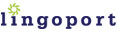
|