Globalyzer Workbench Startup Configuration
The Globalyzer Client is configured to run with certain defaults.
To modify these defaults, edit the globalyzer.ini file. In
this file, Globalyzer and Eclipse startup parameters are set.
On Windows and Unix, this file is found directly
under the Globalyzer installation directory.
On MacOS, the file is inside the Eclipse application bundle:
select the Eclipse application bundle icon while holding down the
Control Key. This will present you with a popup menu. Select "Show
Package Contents" in the popup menu. Locate eclipse.ini file in the
Contents/MacOS sub-folder and open it with your favorite text
editor to edit the command line options.
Changing the Globalyzer Data Directory |
Use the datadir parameter
to store your Globalyzer data in a directory other than the one
specified during Globalyzer Client installation.
Globalyzer will use this directory for its
internal database, as well as dictionary files.
|
| -datadir |
the parameter |
| full/path/to/directory |
Full path to Globalyzer data directory |
|
Note: that when you change the data directory location, you
must also update the log4j2.xml file (located in the
install directory) and set paths correctly to globalyzer.log and
globalyzer_log.html, which are located within the data directory.
log4j.appender.FILE.File=C:/GlobalyzerData/log/globalyzer.log
log4j.appender.TMPHTML.File=C:/GlobalyzerData/log/globalyzer_log.html
Also: the -datadir flag needs to be included in all
Command Line Client and Ant Client commands.
Example: java -jar globalyzer-cli.jar --datadir "C:/GlobalyzerData" ...
|
|
|
|
|
|
|
|
|
|
|
|
|
|
|
Changing the Default Java Virtual Memory Specifications |
|
Eclipse run time parameters can be set in this file. One
common parameter to modify is the maximum memory for the Java
Virtual Memory (JVM) that Globalyzer runs. If you need to modify
this you will need to change the JVM argument after you install
Globalyzer.
|
| -vmargs |
the Java virtual machine parameters |
| -Xms2048m |
initial java heap size: see Running Eclipse documentation |
| -Xmx2048m |
available heap memory size: see Running Eclipse
documentation |
|
|
|
Other Eclipse run time parameters can be set in this file. Check
the Running Eclipse page for more information: from the
Workbench, click Help=>Help Contents and navigate to
Workbench User Guide=>Tasks Running Eclipse .
|
|
|
|
|
 Help
Table of Contents Help
Table of Contents
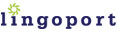
|