Windows C++ Locale Functions
Internationalization (I18n) Discussion:
These are Win32 functions that access Windows-specific locale settings. The following topics discuss
the various locale components and emphasize how they should be used in a Win32 internationalized
application. For information on Win32 functions that depend on Windows locale settings, see
Locale-Sensitive Windows C++ Functions.
Locale
A locale is a collection of language-related, user-preference information, used by applications to
format, sort, and display data.
Each operating system has at least one installed locale and often has many locales from which the
user may choose.
There are two types of locales that can be used in Win32 applications: the locale associated with
the application, modified by the call to setlocale/_wsetlocale/_tsetlocale, and used by the locale-sensitive C library calls;
and the Windows-only locale that is referred to as LCID and is passed as an
argument to the locale-sensitive Windows API functions. Microsoft recommends that these two forms
of locale-handling not be mixed and that future Windows applications exclusively use the
LCID form of locale.
Care must be taken to ensure that the correct locale is set prior to calling a locale-sensitive
function. This help page discusses the Windows-specific locale-handling components, which consist
of the LCID, LANGID,GEOID, string sort order, the Windows
multibyte code page, and the functions that depend on them. For information on the more generic C
and C++ locale-handling, see Locale-Sensitive Functions.
LCID
LCID is the Win32 locale identifier; a 32-bit value, combining language
and sorting identifiers as follows:
+-------------+---------+-------------------------+
| Reserved | Sort ID| Language ID |
+-------------+---------+-------------------------+
31 20 19 16 15 0 bit
The predefined locale identifiers are:
LOCALE_SYSTEM_DEFAULT which identifies the system default locale; on later versions of Windows, it can be changed via the Control Panel's Default Language setting.
LOCALE_USER_DEFAULT which identifies the locale of the current user; it can be changed via the Control Panel's Default Locale setting.
An application can retrieve these two predefined locale identifiers by calling the
GetSystemDefaultLCID and
GetUserDefaultLCID functions, respectively.
The Thread Locale is maintained on a per-application thread basis and uses
SetThreadLocale and GetThreadLocale
to access the value. Initially, the value of the thread locale is set to the value of the user's
default locale (i.e. LOCALE_USER_DEFAULT).
To create an LCID, use the MAKELCID macro,
which combines a language identifier (see MAKELANGID)
and a sort identifier (see Sort Identifier below).
The system default locale (LOCALE_SYSTEM_DEFAULT) specifies the multibyte code page that
will be used by the Windows operating system to interpret all multibyte strings. In the case of the older
operating systems where the native encoding is not Unicode, such as Win 95/98/Me, the multibyte code page
must match the UI language of the application - whether the application is Unicode (using Microsoft
Layer for Unicode to run on these older Windows systems) or MBCS (uses one multibyte character set).
In the case of later versions of Windows that use Unicode as their native encoding, such as
Win NT/2K/XP, the system code page is only used when interfacing with non-Unicode applications (e.g. MBCS applications),
in order to convert the program's multibyte text to Unicode. Note that on these native-Unicode systems,
only applications that do not use Unicode as their default character-encoding mechanism are
affected by this setting; applications that are already Unicode-encoded can safely ignore the
value and functionality of the system's multibyte code page.
I18n Recommendation
In an international application, the locale identifier should be determined by the application,
and then passed into all Win32 functions that perform locale-sensitive formatting or sorting.
For example, GetDateFormat would format the date
based on the application's LCID value.
Microsoft recommends that the application locale be the same as the user's default locale
setting (i.e. the return from GetUserDefaultLCID) to ensure that the application
formats and sorts locale-sensitive data according to the user's settings.
However, it may be that the application requires a locale that differs from the user's locale.
In this case, a dynamic approach would be to set an LCID variable (or call
SetThreadLocale) upon application-entry (by
reading from a resource file, selecting from a menu of choices, or even by calling
GetUserDefaultLCID), and then use that
variable (or call GetThreadLocale) throughout the
program.
LANGID
LANGID is the Win32 language identifier for a country or geographic region, and consists
of a 16-bit value that combines primary and sublanguage identifiers as follows:
+------------------------------+------------------------------+
| SubLanguage ID | Primary Language ID |
+------------------------------+------------------------------+
15 10 9 0 bit
The predefined locale identifiers are:
LANG_SYSTEM_DEFAULT which identifies the system default language; it can be changed via the Control Panel's Language setting.
LANG_USER_DEFAULT which identifies the language of the current user; it can be changed via the Control Panel's Locale setting.
An application can retrieve these language identifiers by calling the
GetSystemDefaultLangID and
GetUserDefaultLangID functions, respectively.
In addition, GetSystemDefaultUILanguage and
GetUserDefaultUILanguage are supported
on Windows 2K/XP/Me. The System default UI language is the installed language or the localized
operating system language; the User default UI language is the user's current language.
The user UI language determines the default language of menus and dialog boxes,
messages, INF files, and help files. For example, your English application that is running under
an operating system with Japanese UI language will bring up Japanese common dialog boxes,
Japanese message boxes, and Japanese system error messages. The user's UI language setting
can be changed if the system supports a MUI (multilingual) version of the operating system.
To create a LANGID, use the MAKELANGID macro.
I18n Recommendation
In an international application, the language identifier should be determined by the application
and then used to retrieve resources, such as strings and images. Note that this value could be
different from the language associated with the locale identifier that is used for formatting
dates, times, currencies, and numbers, and for sorting strings. This may or may not be desirable,
and will need to be considered carefully when designing the application.
In an application that supports resources for multiple languages, Microsoft recommends that this identifier be based on the user's UI language
(i.e. return from GetUserDefaultUILanguage), if supported. On systems that don't support
GetUserDefaultUILanguage, such as Win 95/98/NT, the resource language identifier could
be based on the return from GetSystemDefaultLangID. However, in the scenario where an application supports a specific language or set of languages,
a best practice would be to set a LANGID variable upon application-entry (by reading from a resource
file, selecting from a menu, or even by calling GetUserDefaultUILanguage), and then
use that dynamically-set variable throughout the program.
Sort Identifier
The Sort Identifier is part of the Locale Identifier LCID and determines how strings
should be sorted. The default constant for this identifier is SORT_DEFAULT, but other
values can be used as shown in the Sort Identifiers
table.
I18n Recommendation
As mentioned above under LCID, in an internationalized application, the locale identifier value
that contains the sort identifier, should come from a resource file or set dynamically at the
start of the program, rather than hard-coding reliance on System defaults.
GEOID
GEOID is the Win32 geography identifier that defines the country or location
where the user lives. It is only supported on Windows XP, Windows Server 2003, and Windows ME
(though not Windows 2K). The setting can be changed via the Regional Options tab of the Regional
And Language Options property sheet.
I18n Recommendation
The function GetUserGeoID
can be used to retrieve the setting within an application.
Multibyte Code Page
The multibyte code page is used by both the multibyte C-runtime library functions and
the locale-sensitive Win32 functions. As mentioned above under LCID, the system default locale
(return from GetSystemDefaultLCID) determines the system's multibyte code page,
and will be used by the system for text to Unicode conversion required when running non-Unicode
applications.
I18n Recommendation
Care must be taken to ensure that the application's UI language is supported by the target
system, and that if the system's multibyte code page is used, it matches the multibyte code
page being used by the application. In a Windows MBCS application, the code page must
correspond with the language of the application, as it will be used by the various C and C++
string functions. Use setmbcp to set
the application's multibyte code page.
See Microsoft Code Page
for more information.
Click on a function for more information:
ConvertDefaultLocale
GetACP
GetCPInfo/GetCPInfoEx
GetGeoInfo
GetLocaleInfo
GetOEMCP
GetSystemDefaultLangID
GetSystemDefaultLCID
GetSystemDefaultUILanguage
GetThreadLocale
GetUserDefaultLangID
GetUserDefaultLCID
GetUserDefaultUILanguage
GetUserGeoID
MAKELANGID
MAKELCID
SetLocaleInfo
SetThreadLocale
SetUserGeoID
 Locale-Sensitive C++ Methods Locale-Sensitive C++ Methods
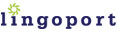
|