Locale-Sensitive JavaScript IBM I18n Method
toString(date:Date) : string
toString(date:Date, loc:Locale) : string
toString(date:Date, pattern:string) : string
toString(date:Date, pattern:string, loc:Locale) : string
toString(number:double) : string
toString(number:double, loc:Locale) : string
toString(number:double, pattern:string) : string
toString(number:double, pattern:string, loc:Locale) : string
toString(number:double, pattern:string, valueIfZero:string) : string
toString(number:double, pattern:string, valueIfZero:string, loc:Locale) : string
Internationalization (I18n) Method Overview
The toString method
produces a string value that represents the value of the date or number formatted according
to the given pattern and according to the conventions of the given locale.
If the pattern is missing or null, the number is formatted according to a default format.
If the Locale parameter is missing or null, the number is formatted according to the
XSP server default locale.
Click here for additional details.
I18n Issues
Because the default locale may not be the correct locale for all users,
it is good i18n practice to use the method signature that accepts a
Locale argument and to further pass in a Locale object
that has been dynamically generated based upon the user's preferences.
Globalyzer will detect this method and report it as an i18n issue
regardless of the signature used and regardless of whether it is being
used correctly. If Locale is already being passed as an argument,
Globalyzer will detect it to force developers to double check that the
correct Locale is being passed. If you have determined that
the call is being handled correctly, you can
use Globalyzer's Ignore Comment
functionality to ensure that it isn't picked up in a subsequent scan.
Locale-Sensitive JavaScript Methods
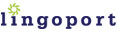
|