Locale-Sensitive Java Method
java.io.InputStreamReader
public InputStreamReader(InputStream in)
public InputStreamReader(InputStream in, Charset cs)
public InputStreamReader(InputStream in, CharsetEncoder enc)
public InputStreamReader(InputStream in, String charsetName)
Internationalization (I18n) Method Overview
An InputStreamReader converts a byte stream into characters, converting the bytes from the underlying charset into
UTF-16 Unicode, used internally by Java. The charset from which the bytes are to be converted can be
passed explicitly into the constructor. If no encoding is specified, the constructor assumes the
default system encoding.
I18n Issues
I18n problems can arise through use of this constructor in cases where no encoding is passed or an incorrect
encoding is passed. If no encoding argument is passed and the InputStreamReader assumes the
system encoding, errors are thrown and/or characters are corrupted should the system encoding prove not to be
the encoding of the bytes being read in.
The same problems result if an encoding is passed into the constructor
and it is the incorrect encoding. It is good I18n practice to dynamically retrieve the encoding of the character
data being passed in and to pass that value into the InputStreamReader constructor. It is further
good practice to store character data external to the application in a Unicode encoding. This enables the application
to properly store characters of multiple languages.
Globalyzer will detect this constructor and report it as an I18n issue
regardless of the signature used and regardless of whether it is being
used correctly. If an encoding argument is already being passed in,
Globalyzer will detect the call anyway to force developers to
double check that the correct value is being passed. If you have determined
that the call is being handled correctly, you can use Globalyzer's
Ignore Comment
functionality to ensure that it isn't picked up in a subsequent scan.
Suggested Replacement
public InputStreamReader(InputStream in,
String charsetName)
Instead of:
InputStream in;
//instantiate the InputStream
InputStreamReader reader = new InputStreamReader(in);
Use:
InputStream in;
//instantiate the InputStream
InputStreamReader reader = new InputStreamReader(in,
getCharacterEncoding());
Locale-Sensitive Java Methods
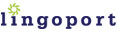
|