C# Date/Time Formatting
using System
DateTime(long);
DateTime(long ticks, DateTimeKind kind);
DateTime(int year, int month, int day);
DateTime(int year, int month, int day, Calendar calendar);
DateTime(int year, int month, int day, int hour, int minute, int second);
DateTime(int year, int month, int day, int hour, int minute, int second, Calendar calendar);
DateTime(int year, int month, int day, int hour, int minute, int second, DateTimeKind kind);
DateTime(int year, int month, int day, int hour, int minute, int second, int millisecond);
DateTime(int year, int month, int day, int hour, int minute, int second, int millisecond, Calendar calendar);
DateTime(int year, int month, int day, int hour, int minute, int second, int millisecond, DateTimeKind kind);
DateTime(int year, int month, int day, int hour, int minute, int second, int millisecond, Calendar calendar, DateTimeKind kind);
Internationalization (I18n) Class Overview
The DateTime Class provides methods such as
DateTime.ToString and
DateTime.Parse that allow you to perform culture-sensitive
operations on a DateTime object. The DateTimeFormatInfo class defines how DateTime
values are formatted and displayed, and is dependent on the culture.
For example, using the ShortDatePattern, the date February 1, 2001 is formatted as
2/1/2001 for the "en-US" culture and 01/02/2001 for the "en-GB" culture.
See Microsoft's
MSDN online documentation for more information.
I18n Issues
The DateTime class provides seven separate constructor signatures.
For proper software internationalization, it is important that developers select
a constructor that accepts a Calendar argument, as in the
example below. Further, the Calendar object must be
retrieved from a CultureInfo object that was instantiated according
to the culture of the current user and preferably set in the current thread.
Usage
The following code example displays the current date using the
DateTimeFormatInfo.ShortDatePattern when the
CurrentThread.CurrentCulture is set to en-US.
// Create a new instance of DateTime containing the date
// 7/28/1979 at 10:35:05 PM using the en-US calendar.
System.Globalization.CultureInfo info =
new System.Globalization.CultureInfo("en-US", false);
System.Globalization.Calendar calendar = info.Calendar;
System.DateTime dateTime =
new System.DateTime(1979, // Year
07, // Month
28, // Day
22, // Hour
35, // Minute
5, // Second
15, // Millisecond
calendar // Calendar
);
// Write the DateTime as "Saturday, July 28, 1979 10:35:05 PM".
System.Console.WriteLine("{0:F}", dateTime);
General C# date/time formatting information
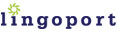
|